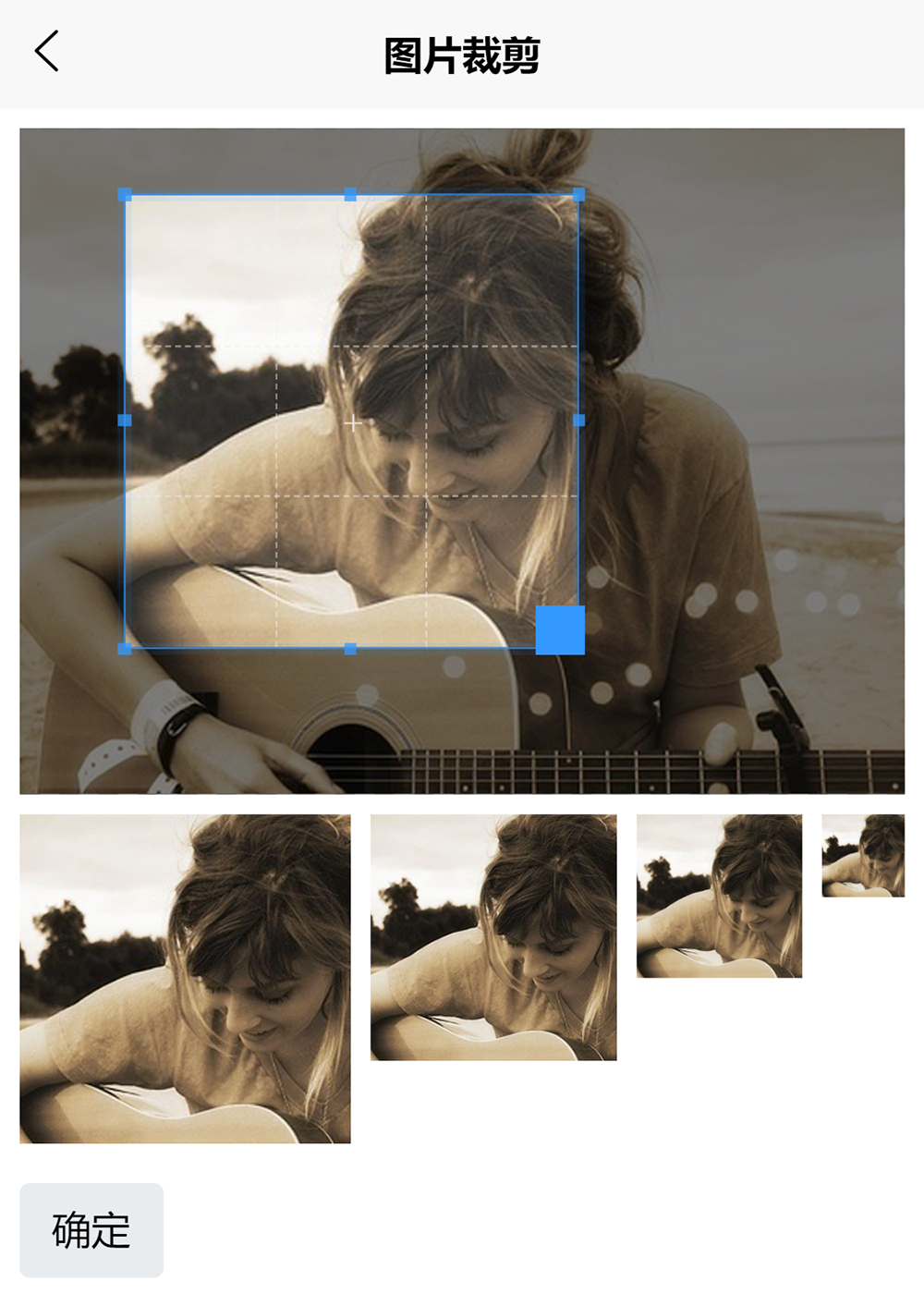|
|
2 年之前 | |
|---|---|---|
| .. | ||
| components | 2 年之前 | |
| hybrid | 2 年之前 | |
| pages | 2 年之前 | |
| changelog.md | 2 年之前 | |
| package.json | 2 年之前 | |
| readme.md | 2 年之前 | |
| screenshot_1.png | 2 年之前 | |
| screenshot_2.png | 2 年之前 | |
| screenshot_3.png | 2 年之前 | |
readme.md
uni-app 图片裁剪插件
uni-app 图片裁剪插件. 该插件基于Cropper.js, 感谢 cropper.js 优秀又强大的功能, 让裁剪图片变得容易, 本人使用 webview 的方式集成 cropper.js 跟 uni-app 进行数据交互, 可以满足图片裁剪的基本需求.
- 支持裁剪预览
- 支持设置长宽比
- 支持设置裁剪大小
- 支持放大缩小
- 支持圆形裁剪
- 导出支持 base64(dataUrl) 以及 blob 格式导出
我们都知道 uni-app 中是无法操作 DOM, 而好多基于 DOM 的优秀库无法在 uni-app 中直接使用, 如果要移植代价高昂(有些根本移植不了), 使用 webview 的方式去整合不妨是一种快捷的途径.
screenshot
支持
- App 5+
- h5
- 小程序
微信小程序
微信小程序需要将 webview 中加载的 html 设置为从网络加载, 并加入微信白名单, 详情见 web-view, 通常你需要将 uni_modules\buuug7-img-cropper\hybrid\html\cropper 目录复制到你 webserver 中, 然后修改 uni_modules/buuug7-img-cropper/pages/cropper.vue 中 <web-view> 组件 src 属性为你部署后访问的地址.
<template>
<view class="container">
<web-view
:webview-styles="webviewStyles"
@message="handleMessage"
:src="http://some-domain/cropper/index.html"
>
</web-view>
</view>
</template>
安装
推荐从dcloud 插件市场 安装插件
用法
在你项目中 pages.json 新增uni_modules/buuug7-img-cropper/pages/cropper页面配置
{
"pages": [
{
"path": "uni_modules/buuug7-img-cropper/pages/cropper",
"style": {
"navigationBarTitleText": "图片裁剪"
}
}
]
}
在 template 中:
在模板中你可以绑定给任何事件, 比如通过点击按钮来选择上传并裁剪图片
<template>
<view>
<view style="width: 10rem; margin: 1rem auto;">
<button type="default" plain="true" @click="chooseImg">
choose image
</button>
</view>
<view
style="display: flex;justify-content: center;align-items: center;margin-top: 1rem;"
>
<image :src="imgDataUrl" mode="aspectFit"></image>
</view>
</view>
</template>
在 script 中:
export default {
data() {
return {
// 储存最后裁剪的数据 base64
imgDataUrl: "",
};
},
methods: {
chooseImg() {
const that = this;
uni.navigateTo({
url: "../../uni_modules/buuug7-img-cropper/pages/cropper",
events: {
imgCropped(event) {
// 监听裁剪完成
// 返回的 event 中包含了已经裁剪好图片的base64编码字符串
// 你可以使用 <image :src="imgDataUrl" mode="aspectFit"></image> 组件来展示裁剪后的图片
// 或者你可以将该字符串通过接口上传给服务器用来保存
console.log(event);
that.imgDataUrl = event.data;
// do whatever you want
// upload to server
},
},
});
},
},
};
属性说明
在 uni_modules\buuug7-img-cropper\hybrid\html\cropper\index.js 文件中, 你可以设置所有与 cropper.js 相关的选项, 下面是一些最常用的选项
// 宽高比
const aspectRatio = 1 / 1;
// 自动裁剪区域, 默认为 50%
const autoCropAre = 0.5;
// 裁剪宽度
const croppedWidth = 200;
// 裁剪高度
const croppedHeight = croppedWidth * aspectRatio;
// 是否裁剪为圆形
const roundedCrop = true;
TODO
- 通过给 webview 传参来控制 cropper.js 更多行为